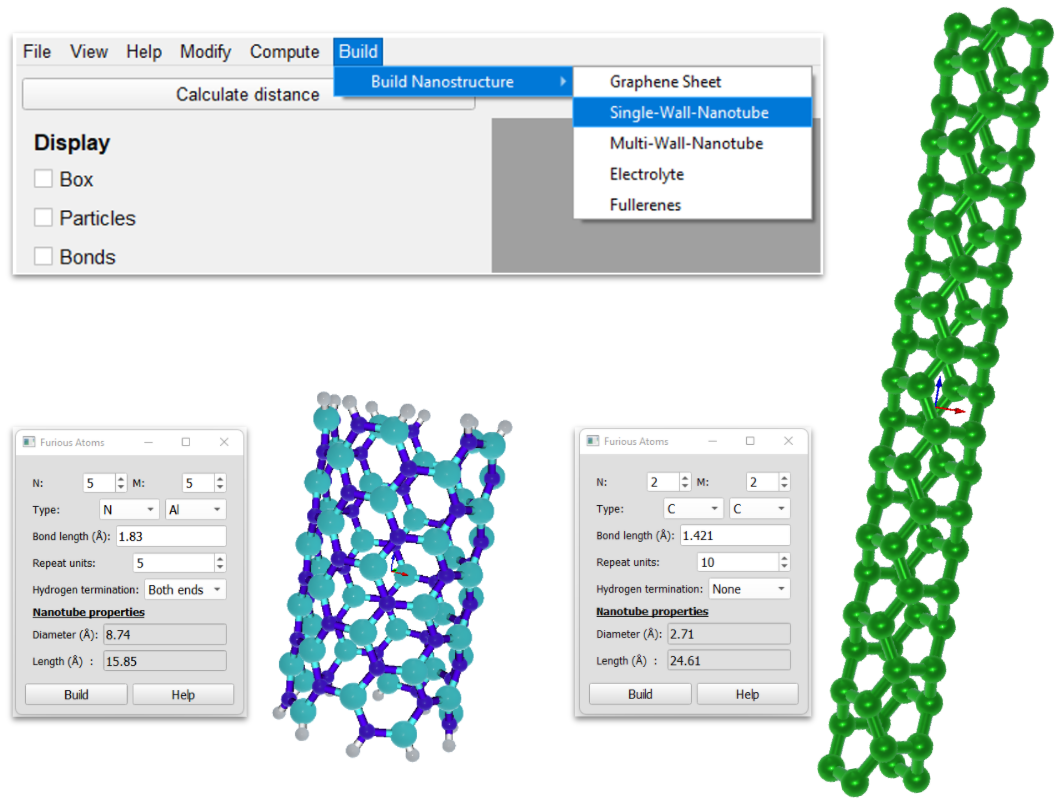Modeling and Simulating Carbon Nanotubes!
The Single-Walled Nanotube (SWNT) builder is located under the Build menu. It generates SWNT by first creating a flat graphene or graphene-like lattice with chiral indices n and m provided by the user. This hexagonal lattice is then rolled onto a cylinder to create the SWNT unit cell aligned in the z-direction. The diameter (d) of SWNT is defined as: \begin{equation} \begin{aligned} &d=\frac{A}{\pi}=\frac{a_{0}}{\pi} \sqrt{n^{2}+m^{2}+n m} \\ &d=|\mathbf{C}| / p i=\operatorname{asqrt}\left(\mathrm{n}^{2}+\mathrm{n} \mathrm{m}+\mathrm{m}^{2}\right) \end{aligned} \end{equation} Where a is the lattice constant. For graphene, a = 2.49 A. The length of the SWCN unit cell can be written as: \begin{equation} |\mathrm{T}|=\operatorname{sqrt}(3) d / \operatorname{gcd}(2 m+n, m+2 n) \end{equation} The user can build hexagonal boron nitride nanotube (BNNT), hexagonal boron phosphide nanotube (BPNT), hexagonal aluminum phosphonate nanotube (AlPNT) and hexagonal aluminum nitride nanotube (AlNNT) in form of single wall structures. As you see in Figure 3, you can set the n, m indexes, atom types, bond length, repeat units to determine the type of nanotube. All unit distances are in angstrom. In the “Hydrogen termination” option, you can select “One end” or “Both ends” to terminate one edge or both edges of the nanotube with hydrogen respectively (see Figure 3). The information about the diameter and the length of the nanotube is updated in the widget while the user selects the n, m and repeat unit parameters. Examples of SWNT and the widget are shown in the Figure. You can save the generated file into XYZ ( for example: SWNT.xyz), PDB ( for example: SWNT.pdb), LAMMPS, (for example: SWNT.data) and GROMACS format (for example: SWNT.gro).